Main Second Level Navigation
Breadcrumbs
- Home
- Digital Workplace
- Etoken Users' Guides
- First-Time Users E-Token User Guide
First-Time Users E-Token User Guide
First Time Users
The first thing you will need to do is to change your password. Here's how:
1. Plug the eToken into a USB port on your desktop.
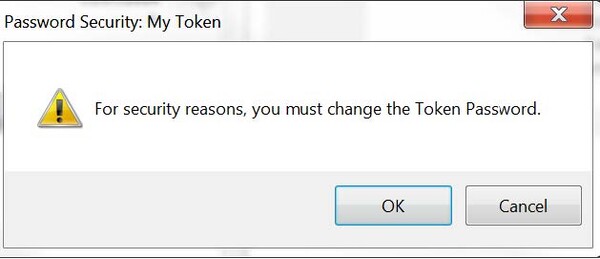
2. If this is the first time logging in, you will be prompted to change your password. Click Okay.
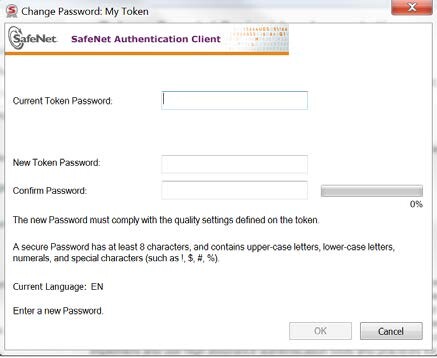
3. Type in the current password tp70ml2ajk0c in the Current Token Password textbox.
4. Type in your new password in the New Token Password textbox,
Your New Password must be at least 8 characters long and contain:
- upper‐case letters
- lower-case letters
- numerals
- special characters such as !, $, #, %.
It must NOT contain spaces.
5. Click OK.
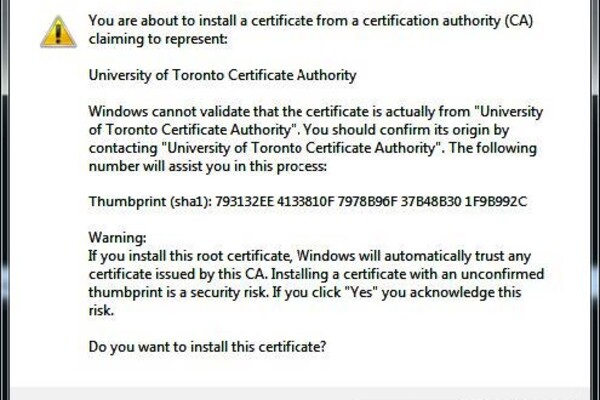
6. If you are asked if you want to load a certificate, click Yes.