Main Second Level Navigation
Breadcrumbs
- Home
- Multimedia & AV
- AV Installations & Upgrades
- AV Meeting Room Recommendations
Web-Conference Meeting Room Standard Configurations
Below are descriptions of recommended audio-visual (AV) hardware for small, medium, and large-sized meeting rooms, as well as options for add-ons for different use cases. These recommendations by MedIT are cost-effective, high quality, easy to install, and intuitive to operate.
Some large or more complex rooms may require supplemental components, not listed here, for the technologies to work together.
Please contact us for more information or to start an AV installation project: MedIT
Small Meeting Room
Table seats 3 to 6
This configuration, ideal for basic web conferencing in a small meeting room, features an all-in-one camera/mic/speakers unit that is quick and easy to connect to a laptop or other device (adaptors may be required for connecting some devices, such as iPads). Remote controls turn on the monitor and the all-in-one camera unit.
Summary:
- Monitor to show web conference attendees, screen share, internet
- Speakers to allow hearing web conference attendees, internet audio
- Microphone to allow transmitting voices from this room to web conference
- Bring your own device (room has no built-in PC)
- 2 cables provided to connect to PC: HDMI for monitor, USB for camera
- Camera can auto-track to the speaking participant in the room
- The camera is mounted below the display for a good sightline to those seated at the table
Suggested components shown here:
55” digital display
Logitech Rally Bar Mini (camera, speakers, microphone)

Medium-Sized Meeting Room
Table seats 5 to 8

Like the smaller room, this room has an all-in-one unit with camera, mic, and speakers that can quickly be connected to a laptop or other device (adaptors may be required for some devices, such as ipads). Remote controls turn on the monitor and the all-in-one camera unit. A table mic is added, either on the table or mounted on the ceiling, to capture the voices of participants further away from the all-in-one unit.
Summary:
- Monitor to show web conference attendees, screen share, internet, etc
- Speakers to allow hearing web conference attendees, internet audio, etc
- Microphone to allow transmitting voices from this room to web conference
- Bring your own device (room has no built-in PC)
- 2 cables provided to connect to PC: HDMI for monitor, USB for camera
- Camera can auto-track to the speaking participant in the room
- The camera is mounted below the display for a good sightline to those seated at the table
- Logitech Rally Mic pod
Suggested components shown here:
65” digital display
Logitech Rally Bar Mini (camera, speakers, microphone)
Logitech Rally Mic pod
Large Meeting Room
Table seats 9 to 16

This room is configured with an all-in-one system meant for larger rooms, including a camera, two mic pods on the table or mounted on the ceiling to capture the voices of participants at the table, a second monitor, and two speakers. Quick and easy to connect to a laptop or other device (adaptors may be required for connecting some devices, such as iPads). A small form factor PC facilitates the integration of components, and a controller on the table (or wall) allows source selection, volume control, and other settings and adjustments.
Summary:
- Two monitors to show web conference attendees, screen share, internet, etc
- Speakers to allow hearing web conference attendees, internet audio, etc
- 2 pod microphones to transmit voices from this room to a web conference
- Camera can auto-track to the speaking participant in the room
- The camera is usually mounted above the display to be able to include all of the seats at the table.
Suggested components shown here:
2 x 65” digital displays
Logitech Rally Plus:
- Rally camera
- 2 Rally speakers
- 2 Logitech Rally Mic pods
- Small format PC
- Logitech Tap for source control
Add-Ons to Any Room
Logitech Scribe
The Scribe is a whiteboard camera, allowing in-room participants to write on a whiteboard and have the contents display on the monitor and to other participants connected in a web conference.
The Scribe software removes the hand and any shadows, making this a great addition to a regular whiteboard in a web conference room.

Add-Ons to Any Room
Interactive Digital Display
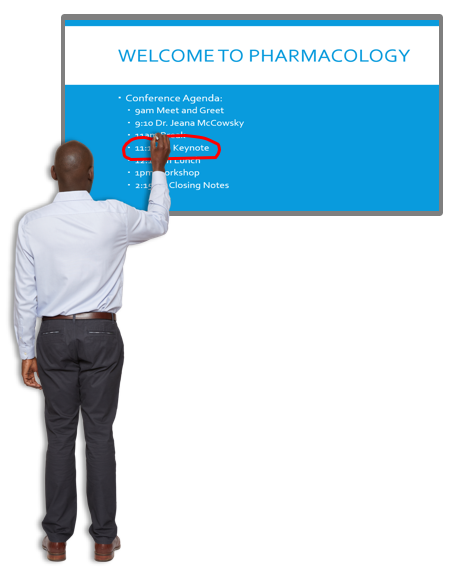
An interactive digital display allows in-person participants to annotate onto the monitor, and the annotations display on the monitor and to other participants connected in a web conference. Annotations can be added to any program, such as PowerPoint, Word, and Zoom whiteboards.
Add-Ons to Any Room
In-Room PC

An in-room PC provides a computer for anyone who does not have their own laptop to bring. Teams, Zoom, and other programs can be available on the PC for use in the room and in a web conference. A small form PC usually provides enough computing power for the applications required in a meeting room.
Add-Ons to Any Room
BYOD Options

To allow in-room participants to share their devices to the display, there are a few options in addition to the 2 cables provided from the Rally Bar Mini. None of these solutions listed require an in-room PC.
- The first is the addition of a Logitech Swytch, a hub with a single cable that sits on the table to easily connect a laptop. The Swytch provides power for charging a laptop when it is connected.
- The second option is a control panel to switch sources; this will also allow you to make and control your web conference calls, adjust volume, and eliminate the need for the remote controls that turn on and off the monitor and the camera.
- The third option is the Barco Clickshare. Depending on the size of the room, you could have one or two available at opposite ends of the table; these get plugged into the laptop to be shared.
Add-Ons to Any Room
Ceiling Microphone Arrays

In larger rooms, instead of adding additional microphone pods to the table, one or more (depending on the size of the room) ceiling microphone arrays can be installed to pick up the voices of participants in the room.
Advances in technology have allowed ceiling mics to evolve to the point where these arrays are very good at picking up participants’ voices and eliminating other sounds, such as paper rustling, chairs scraping, and table knocks.
Add-Ons to Any Room
Teams Rooms

Microsoft Teams Rooms is a subscription-based solution that can simplify managing and joining meetings. In addition to your camera system and display, you will need an in-room PC and a controller, such as the Logitech Tap.